Automate Your Invoice Workflow
Stop wasting time downloading, sorting, naming, and storing invoices manually. Let Invosync streamline your entire invoice workflow automatically.
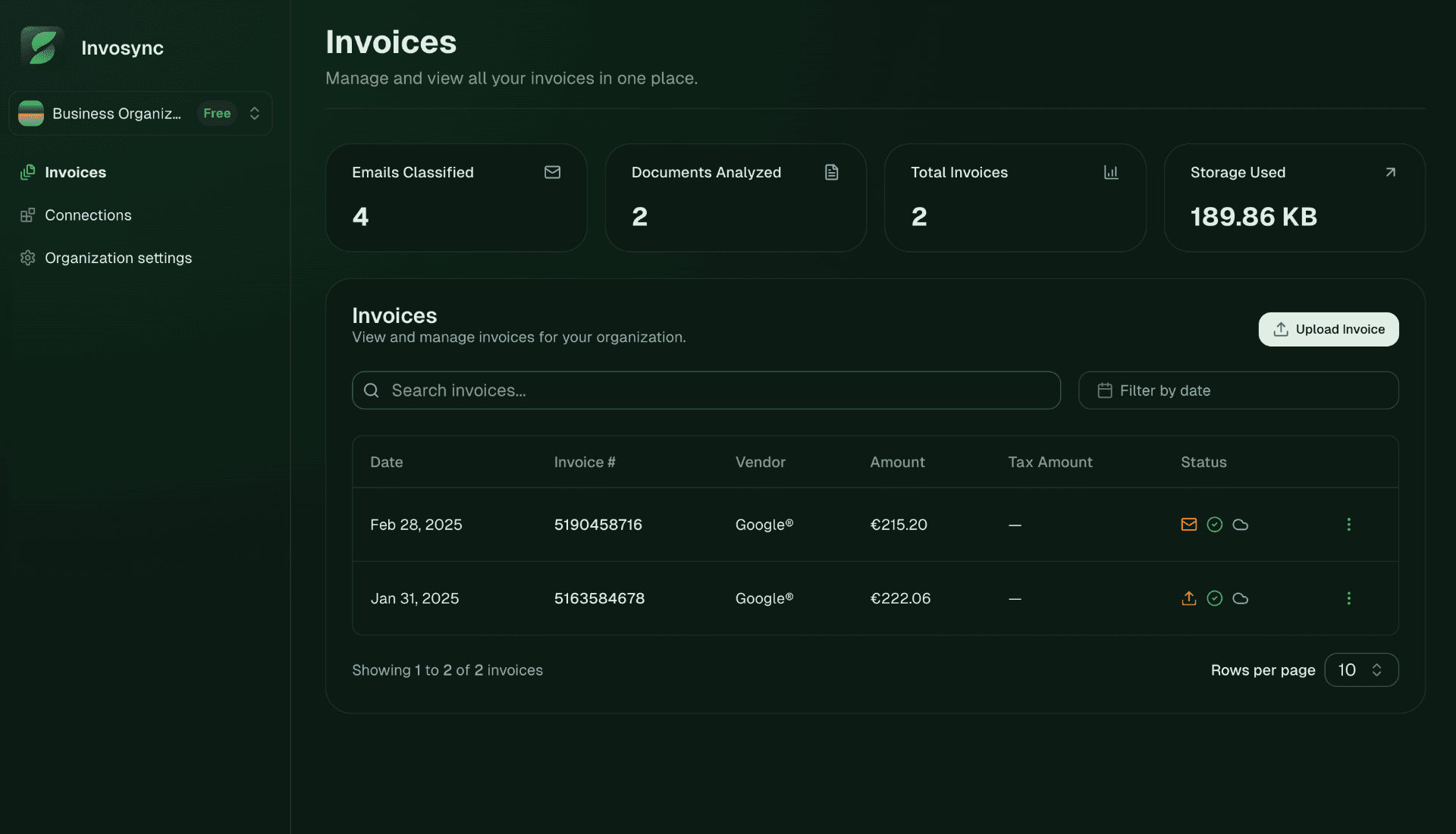

Invoices are
Stop doing manual work. Start focusing on what matters to your business.
Manual data entry is killing productivity
Your team spends hours manually inputting invoice data, making errors, and wasting valuable time that could be spent growing your business.
Approval delays cost you money
Invoices get stuck waiting for approval, leading to late payments, missed discounts, and damaged vendor relationships.
Lack of visibility creates chaos
Without a clear system, invoices get lost, duplicated, or forgotten until vendors start calling. This creates unnecessary stress and emergencies.
Complex software is overkill
Enterprise software is expensive, difficult to implement, and packed with features you'll never use. You need something that just works.
Simplified Invoice Management
Connect your accounts, automate invoice processing, and keep everything organized in one place.
Connected to supplier@example.com
Gmail & Google Drive Integration
Connect multiple Gmail accounts for seamless invoice scanning with real-time synchronization.
AI-Powered Scanning
Our advanced AI monitors emails for invoices, instantly extracting critical data without manual intervention.
Upload Invoice
PDF, JPG, or PNG
Manual Upload
Quickly capture invoices with your phone's camera or upload PDFs directly for processing.
Smart Approval Dashboard
Approve the invoices which should be synced to your Google Drive
Custom Folder Structure
Define how your invoices are organized with personalized naming patterns for efficient retrieval.
First Reactions from Our Pilot Users
See how businesses are transforming their invoice management with Invosync.
I connected my Gmail and within minutes it pulled up 40+ invoices I didn't realize were buried.
Tim A.
Freelance Accountant
Before Invosync, we were screenshotting invoices and forwarding them manually. Now it just lands in the right folder.
Rita N.
Office Manager, Construction
Even in beta, it already replaced 3 manual steps in our invoice flow.
Dari K.
Operations, IT
I connected my Gmail and within minutes it pulled up 40+ invoices I didn't realize were buried.
Tim A.
Freelance Accountant
Before Invosync, we were screenshotting invoices and forwarding them manually. Now it just lands in the right folder.
Rita N.
Office Manager, Construction
Even in beta, it already replaced 3 manual steps in our invoice flow.
Dari K.
Operations, IT
I connected my Gmail and within minutes it pulled up 40+ invoices I didn't realize were buried.
Tim A.
Freelance Accountant
Before Invosync, we were screenshotting invoices and forwarding them manually. Now it just lands in the right folder.
Rita N.
Office Manager, Construction
Even in beta, it already replaced 3 manual steps in our invoice flow.
Dari K.
Operations, IT
Pricing
Choose the plan that works best for your organization.
Free
- 100 document processing/month
- 10 document analysis/month
- 50 MB storage
- Gmail attachment scanning
- Google Drive integration
- Manual file upload
- Mobile Photo upload
- Dynamic folder structure for Google Drive
- Limited support
Standard
- 500 document processing/month
- 50 document analysis/month
- 250 MB storage
- Email support
- Priority queue
Pro
- Unlimited document processing/month
- 200 document analysis/month
- 1 GB storage
- Priority support
Enterprise
Frequently asked questions
Do you have any questions? We have got you covered.
What do I need to start using Invosync?
You need at least one Gmail account for invoice ingestion and one Google Drive account for storage. Setup takes 3–5 minutes.
Can I use Invosync without Gmail or Google Drive?
Currently, Gmail and Google Drive are required. Outlook and Dropbox integrations are coming soon.
What file types are supported for upload?
PDF, JPG, PNG.
How does the AI extract invoice data?
It uses document classification and entity recognition models to extract fields like vendor, amount, date, and invoice number.
Can I edit extracted invoice details before approval?
Yes. Before syncing, you can review and edit metadata fields manually.
Is auto-approval available?
Manual approval is required for now. Auto-approval based on rules (e.g., trusted vendors, amounts) is planned.
How do Slack/WhatsApp approval flows work?
Soon, you'll receive an approval prompt with invoice summary directly in your chat platform, where you can tap Approve or Decline.
Can I choose where invoices are stored?
Yes. You can assign a specific Google Drive folder per Gmail account or per approval status.
How do templated naming rules work?
You define patterns using placeholders like {{VENDOR}}, {{YYYY}}, {{MM}}. For example: {{VENDOR}}/{{YYYY}}/{{MM}}/Invoice.pdf.
Can I invite my accountant or teammates?
Yes. Go to Workspace Settings → Members → Invite.
Can I delete all my data?
Yes. From the Danger Zone section, you can permanently delete your workspace and all associated files.
Invoices aren't syncing to Drive—what do I do?
Check if the Gmail → Drive connection is active and that the invoice has been approved. Also, ensure the Drive folder is accessible.
What if AI extracted wrong info?
Use the manual edit interface before approving, and your corrections will be saved to improve future extraction.
What happens if I exceed my plan limit?
You'll receive a warning and can either upgrade your plan or pause ingestion until quota resets.
How can I view my usage stats?
Go to Dashboard → Analytics or Workspace Settings → Usage.
Is my invoice data secure?
Yes. All data is encrypted in transit and at rest. OAuth is used for account connections.
Does Invosync store my invoice files?
Invosync processes and syncs files to your Drive and stores the data for further processing to other user connected services.
Prioritized Integrations for Early Users
As an early user, if you need to integrate with other tools or build custom functionality, we'll prioritize your wishes. Your feedback shapes our product.